How To Make $203,120 (£148k) in 90 Minutes With a Webinar [For Online Coaches & Info Product Brands]
What Is A Webinar:
A webinar is a live online event that people register for in advance. Your goal is to convert those attendees into customers, either directly or by getting them to book a call.
The risk/reward of webinars:
The biggest risk? The upfront cost to drive registrations.
If you’ve got a big email list or community, great - you can reduce risk by promoting to your warm audience (more on that later).
But most of our clients run paid traffic (Meta, YouTube, etc.). That means £10k, £50k, or even £100k is on the line before the webinar even runs.
Compare this to an evergreen funnel:
You spend gradually, make some sales, scale up if it works, and cut back if it doesn’t. Safer, but slower.
There’s a few other variables that can become problems if you don’t have the right team in place to execute a webinar smoothly:
- Reminder email timing or content issues.
- Broken webinar join links.
- Other tech/connection problems.
- Low show rates.
- Low lead/sale rate.
- Poor delivery of the presentation.
The first 3 in the list might seem basic, but you would be surprised at how these mistakes/issues can happen if you have the wrong team that hasn't done this before.
The last 3 are more controllable if you already run paid advertising for your business, but if you’re starting out with a webinar as your first online campaign, then those variables will be unknown and could present some issues.
All of this can be summarised by saying a webinar is an upfront investment, and if things don’t go to plan, you could lose some, or all of that investment.
Why Webinars Work (When Done Right)
Now let’s look at the positives, because webinars can be great when you get them right.
Firstly, they’re a brilliant source of quick cashflow.
You promote the webinar and then on the day, you cash in big.
In just 90 minutes you can make back all your money and a healthy profit.
Webinars can also have much higher returns than evergreen funnels. A good strategy that we’ve used is to run live events multiple times per year to compliment the evergreen funnels that run year round.
Now you know the risks; let’s get into how to run a successful webinar.
Our Webinar formula:
Here’s a list of key components:
- Traffic source: Email list, SMS, paid ads.
- Landing page: For webinar signups.
- Webinar software: e.g. Zoom or WebinarJam.
- Email/SMS automation: e.g. ActiveCampaign or GoHighLevel.
- Zapier (optional): To pass leads between platforms.
- Slide deck: Your core sales tool.
Let’s look at each of these in more detail and share the best practices.
Traffic:
We normally start promoting 10-12 days before the event.
If this is your first webinar, and you have a big email list - start there. Email your list first to cut risk and test your messaging before running ads.
This helps you perfect your webinar delivery with a lot less traffic and cost.
If you’ve got the budget, layer on paid traffic.
For maximum results - do both.
Meta Webinar Ad Best Practices:
Campaign objective: Website Conversions
Creative: Video ads work the best. Here’s a simple script you can follow:
On [INSERT DAY] the [INSERT DATE] I will be showing you live and in-person how to [ACHIEVE DREAM OUTCOME] using [UNIQUE MECHANISM].
My name is [INSERT HOST NAME] and I’ve [INSERT CREDENTIALS AND TRACK RECORD].
In this completely free live event you will learn how to [INSERT WEBINAR TOPICS].
You will also have the chance to ask your questions live!
Click the link below and register now, and I look forward to seeing you on [INSERT WEBINAR DATE].
Copy: We normally test 1 longer copy, and 1 shorter copy. Here’s a simple short copy template you can use:
Primary Text: Join me LIVE on the [INSERT DATE]: [WEBINAR TITLE]
Headline: LIVE [INSERT NICHE] Webinar - [INSERT DATE] - Register Today
For the webinar title, here’s a few formats to think through:
- How to Achieve Key Result - In Specific Timeframe - Using Unique Mechanism
- How to Achieve Key Result - Without Experience/Money - Using Unique Mechanism
For example:
- How to Secure Your First Rent-to-Rent In 30 Days Using Our Proven Deal-Finding Script
- How to Profit from R2R In 30 Days Without Buying Property
- How to Buy a Profitable Business Without Money Using Seller Finance
- How to Buy Companies Without Banks Using Creative Deal Structuring
Targeting: We use Advantage+ broad audiences. You can also test Lookalike audiences or a retargeting stack if you’ve got a very low budget.
YouTube Webinar Ad Best Practices:
Campaign objective: Demand Gen - Website Conversions.
Creative: Use the same script above that you filmed for your Meta ads.
Copy: Youtube placements don’t offer the same copy opportunities as Meta, but you can add short headlines descriptions. This is where you can add your webinar title with a CTA (call to action) at the end such as “Register Today”.
Targeting: Test both broad/open targeting (don’t set any targeting parameters, let Google find your audience for you) and custom audiences.
Landing Page:
This is the page people visit to register for your live event.
We recommend creating two variations of the webinar opt-in page. One slightly longer, and one very short and direct.
Both page variations need to include the following:
- Date and time (with timezone)
- Webinar title.
- Webinar topics.
- About the speaker.
- Registration form.
For the long landing page, here’s an example of what the page format can look like:
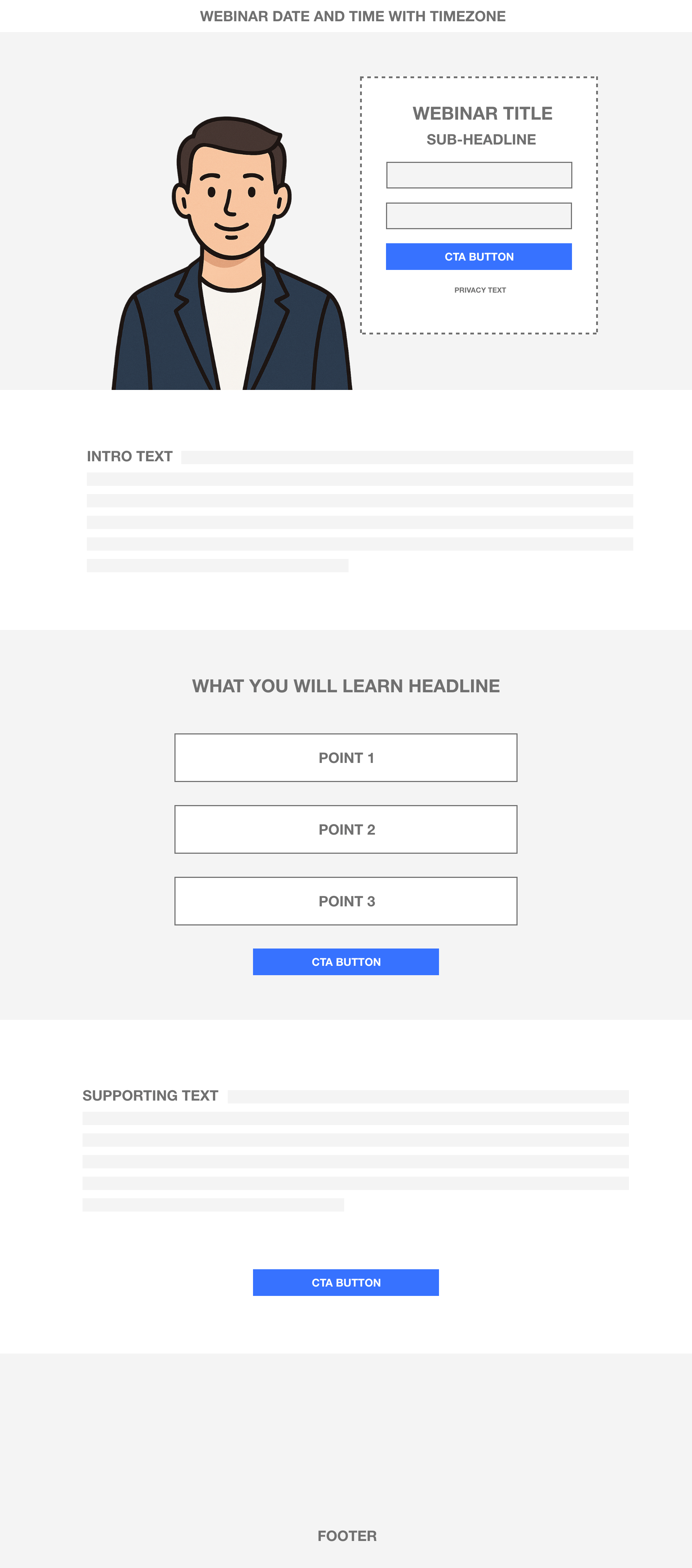
Want a plug-and-play template? Contact us HERE.
Setup Your Webinar hosting platform:
We recommend using Zoom webinars, but there’s plenty of other options to choose from.
The tech flow will look something like this:
- Lead registers on landing page.
- Zapier pushes them into Zoom (gets a unique join link).
- Zapier sends details to your autoresponder with a join link merge tag.
Even if your webinar hosting platform has its own reminder emails built in like Zoom webinar does, we still like to have this setup in place so that we can send additional reminders and have greater control to ensure high show rates.
You will also want to turn the chat off. You don’t want people talking amongst themselves in the live event. Let them submit questions, but don’t have participants interact otherwise it’s easy to have your webinar hijacked by trolls.
Email/SMS autoresponder:
There’s two main campaigns/flows you want to set up:
Reminder Emails:
6 emails total:
- 24h, 12h, 2h, 1h, 15min, 5min.
Post webinar follow up:
- Webinar Day: 1 hour post-webinar.
- Day 2–5: 1–2 emails/day.
The purpose of the follow up sequence is to encourage attendees (and registrants that didn’t show up), to take action on the webinar offer (more on this later).
If you want a full template for what this email content is, reach out to us HERE for a free copy.
Webinar Presentation Deck:
Although everything to this point is crucial for a successful webinar. The single biggest element is the content of the webinar itself.
The format for a webinar normally consists of a slide deck (think powerpoint) and then a live video feed of the presenter in the corner of the screen.
A typical webinar is broken into two sections; main presentation and Q&A.
The main content should last approximately 45 minutes, and then go into live Q&A.
Although we’re not going to share a detailed webinar content guide on this article, we will go through the overall structure and best practices.
Zooming all the way out, the webinar content needs to achieve the following objectives:
- Get your audience to know, like, and trust you.
- Introduce them to a time-sensitive offer.
- Give them a way of becoming a customer.
Here’s a short breakdown of a typical webinar format:
0-5 minutes: Welcome people into the webinar and introduce yourself. We’ve seen attendance peak around 15 minutes into the presentation, so we want to balance saving your core content for a little later on, and keeping the bulk of your audience engaged.
5-10 minutes: Expand on the topic you’re going to be covering (this is the free training they signed up for). This is where you can open loops that will later be closed towards the ends of the webinar. This is simply a case of mentioning things that will be covered and start to unpack them, but then tell your audience you will cover more on that crucial part later on.
10-30 minutes: Share your knowledge. Go in-depth on the webinar topic. People will trust you and want to do business with you if you can invoke a transformational experience for them on the webinar.
You want to give your audience a few key tactical steps in whatever it is that your paid for solution offers, but also use it as a chance to show them there’s a lot more to the process than can be covered in one short live event.
30-45 minutes: Pitch. Transition from completely free information to presenting your offer as a solution to their needs. They should see your offer as the next step on a journey they’ve already started during the webinar.
The goal is to get them motivated and demonstrate your authority and expertise on the specific topic from the first 30 minutes, so that when you present you offer, people have enough buy-in to listen.
Make your offer time-sensitive. The advantage of a live event is that the offer can be time specific. Make people know that it’s ending soon and they need to take action now to be part of it. This real scarcity evokes more action than fake scarcity that is often used in evergreen funnels.
45 mins - end: Live Q&A. Go through the chat questions and answer them live. During this time, leave your main offer on the screens with a written CTA.
The numbers:
Let’s look at a few key metrics we look for:
- Cost per lead through paid media: £3-8 ($4-10). This can be slightly higher depending on your niche.
- Booking page opt-in rate: 25-50%.
- Attendee percentage: 20-35%. This depends on the scale of your webinar, niche, and traffic sources. It’s also impacted by your email reminders and how far in advance you advertised the webinar.
- Lead/booking/sale. This will depend on the offer, the pitch, and if you’re selling off the page, or via a call. We’ve seen a lead/sale rate of 1.5% result in almost 400% returns on investment for a client webinar with around 11k registrations.
Final Thoughts:
Webinars carry risk. But if you get the strategy, tech, and content correct, they can become one of the most profitable strategies for info-product businesses.
Ready to run your first high-converting webinar? Reach out HERE and we’ll help you get it built.